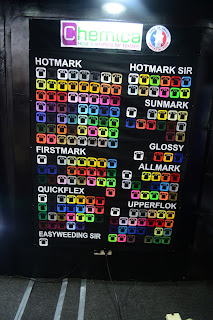Dito sa Pilipinas, dalawa lang ang kadalasang ginagamit sa desktop publishing business - Epson at Canon. The rest of the brands, like Brother, HP, Lexmark... siguro meron or malamang sa mga offices na nabola nila. Brother printers, alam ko merong mga gumagamit nyan, pero konti lang sila. Majority talaga is Epson.
Printer of Choice
Epson ang unang naglabas ng printer na may built-in CISS. Malamang nakita nila kung gaano ka-sikat ang printers nila sa desktop publishers kaya gumawa na sila ng sarili nila. For years, these printer manufacturers shunned the continuous ink system. Kasi ito ang pugad ng third party inks. And, you know, 3rd party inks, galit sila dyan.
So they came up with marketing strategies na kesyo hindi nagfe-fade, mas maganda ang quality ng print out pag genuine, sira agad yang printer mo pag nag-convert ka sa CISS... ang pinaka nakakatawa, "Prints that would last 100 years." As if you will still be around to prove them wrong.
May video nga dati sa youtube ang Epson na natapunan ng tubig yung picture tapos natunaw yung print, kesyo hindi daw kasi geniune yung ink. Binara ko sa comments, "Nge, exaggerated naman. At kung ganyan man mangyari, magpi-print na lang uli ako. Kahit magdamag nyong basain ang print out ko, dahil maliit ang cost ko, kaya kong gumawa kahit 100 copies pa nyan!". Ang taray. Pero kailangan nilang marinig yon.
Then I was telling my wife, "Tingnan mo tong Epson na to, bakit hindi na lang kasi sila gumawa ng sarili nilang CISS tapos maglabas sila ng inks? Tutal karamihan naman, pagkabili, convert agad sa CISS eh." Aba akalain mong after 2 years nung sinabi ko yun, naglabas nga ang Epson ng may built-in CISS! Ang L Series.
Una na lang pumasok sa isip ko, "If you can't beat them, join them." Well, that's a good move for Epson. At least now, marami din silang na-convince na gumamit ng genuine inks.
I think ang problema sa mga printer manufacturer, they continuously ignore people like us in the desktop publishing business... which is a huge, huge portion of their customers, in my opinion. Kahit saang printing business ka pumunta, kahit saang computer shop, garantisado may Epson printer dyan.
Ang Canon ang matigas talaga ang ulo. Tingnan mo na nga lang, late 2015 na nung nag-release sila ng may CISS. Tapos nabawasan pa ng feature; basic feature na lang yung mirror image printing ha, tinanggal pa. Pffft. But I'll give them the benefit of the doubt na talagang pinag-isipan nila ang design at architecture ng version nila ng CISS type kaya natagalan. Ang ending, G series. Maganda itong printer na ito.
Third party inks ang problema nila. Kaya talagang yung marketing team nila, dini-demonize ang 3rd party ink. Understandable yung voiding ng warranty pag 3rd party ink ang ginamit, kaya nilang i-control yun eh. But then again, paano nila nalalaman ito? Kesyo may pang test daw sila. Wow, really? Ano, microscopic level? Would you really even bother to do this? Tapos kung equipment yan, ano, dinedeploy nyo sa "Authorized service centers" nyo? Labo yan men. Sige nga, I'll call your bluff. Pakita nyo sakin.
Kasi may mga nagsasabi sa groups namin na nakaka-claim sila ng warranty kahit 3rd party ink yung nakalagay. Unless sabihin mo na hindi genuine ink yan, hindi nila malalaman yun.
Seriously, you guys have to rethink your approach on how to make people use genuine inks. Real talk, ang number 1 dyan eh yung PRICE. Ayusin nyo price nyan, kasi yung 3rd party ink, half the price ng geniune ink. Idikit nyo ng konti sa presyo ng maayos na 3rd party ink, naku, ako na nagsasabi, isa ako sa mga unang gagamit nyan.
Printing Technologies
Unahin natin ang Epson. Micro Piezo technology ang ginagamit nila. Ano ito?
 |
| An animation showing how Micro Piezo technology works. The volume of ink ejected from the nozzle can be precisely controlled by varying the electrical charge applied to the piezoelectric (Micro Piezo) element. Source: https://en.wikipedia.org/wiki/Micro_Piezo |
"Micro Piezo technology is based on the phenomenon of piezoelectricity where materials like crystals and ceramics (known as “piezoelectric materials”) react physically by bending, vibrating or expanding when an electrical charge is applied to them."
https://en.wikipedia.org/wiki/Inkjet_printing#Piezoelectric_DOD
With this technology, minarapat ng Epson na maglagay ng "fixed" print head sa mga printers nila.
"The idea is that because the head need not be replaced every time the ink runs out, consumable costs can be made lower and the head itself can be more precise than a cheap disposable one, typically requiring no calibration. On the other hand, if a fixed head is damaged, obtaining a replacement head can become expensive, if removing and replacing the head is even possible. If the printer's head cannot be removed, the printer itself will then need to be replaced."
https://en.wikipedia.org/wiki/Inkjet_printing#Fixed_head
Yan po ang dahilan kung bakit sadyang matibay ang Epson. At kapag nasira naman ito, panigurado, palit printer ka na pag hindi na na-repair or napalitan yung head.
Micro Piezo technology din ang dahilan kaya puwedeng gamitan ng Dye Inks, Pigment Inks, at Sublimation Inks ang Epson printers. But in principle, any printer that uses piezoelectric technology can accommodate the said inks - like Brother.
What is interesting is Ricoh inkjet printers. Hindi pa lang sila nakaka-penetrate dito sa PH market pero mukhang maganda ang printers nila kasi sa US, madami na ding mga desktop publishers ang gumagamit nito for Pigment and Sublimation.
Tingnan nyo dito, grabe ang ganda ng technology nila. Printing speed, paper feed and genuine inks. Looks very, very promising.
https://www.ricoh.com/geljet/technology.html
Canon. Thermal DOD ang ginagamit nila, implementing Full-Photolithography Inkjet Nozzle Engineering (FINE).
Canon, HP, at Lexmark ang gumagamit nitong technology na ito.
"
In the thermal inkjet process, the print cartridges consist of a series of tiny chambers, each containing a heater, all of which are constructed by photolithography. To eject a droplet from each chamber, a pulse of current is passed through the heating element causing a rapid vaporization of the ink in the chamber and forming a bubble, which causes a large pressure increase, propelling a droplet of ink onto the paper (hence Canon's trade name of Bubble Jet)."
https://en.wikipedia.org/wiki/Inkjet_printing#Thermal_DOD
 |
| An animation showing the differences of how ink is ejected from a Micro Piezo print head (left) from one using thermal inkjet printing technology (right). In the Micro Piezo print head, a piezoelectric element is used to mechanically propel the ink out through the nozzle. On the other hand, the thermal inkjet head uses a heating element to boil the ink so rapidly that it creates a steam bubble which propels the ink out of the nozzle through the explosive force generated by the rapid formation of the bubble. Source: https://en.wikipedia.org/wiki/Micro_Piezo |
Ito rin ang dahilan kung bakit mas pino ang printing sa Canon as compared to Epson na may tendency na mag-guhit-guhit ang print out.
Basically, heating ang kailangan para mag-drop ng ink ang printer. Kailangan din na mabilis mag evaporate (volatile) ang ink (siguro mataas ang water content) para mag-form ng vapor bubble at lumabas ang ink. Otherwise, walang ink na lalabas.
At ito ang dahilan kung bakit
hindi puwedeng gamitan ng Pigment inks at Sublimation Inks ang Canon printers. Pigment inks, mababa ang water content, hindi kayang mag-vaporize agad, kaya malamang na bumara lang sa printer head ang inks - sira ang printer/printer head. Sublimation inks, heat-sensitive - sobrang bilis mag-vaporize, halos walang ink na lalabas, at pag nag-condense yung vapor (which, it will), babara lang din sa printer head - sira ang printer/printer head.
Canon Printer heads
Ito ang hindi masyado ma-grasp ng karamihan. Siguro dala na rin na konti lang kaming gumagamit ng Canon printers sa industriya namin.
2 klaseng printer head meron ang canon. Fixed head at Disposable head.
Fixed head, parang yung sa Epson. But unlike Epson, madaling palitan ang fixed head types ng Canon. Kailangan lang maka-order ka nito from somewhere. Kasi hindi ka nila pagbibilhan sa Canon hanggang hindi mo dinadala yung unit mo. So magbabayad ka pa rin ng service fee. One time nga nung nag-attempt akong magpapalit ng printer head sa Canon mismo, kung anu-ano yung pinag-lilista nilang palitin na daw. In the end, ang cost ng replacements ay mas mahal pa sa printer kaya hindi ko na lang tinuloy. Bumili na lang ako ng bagong printer, kasi ayaw din naman akong pagbilhan ng head eh. Nakakainis pero ganon talaga, negosyo eh. Sa online stores naman, either galing China or UK. Pag dating naman dito, haharangin sa Customs, mado-doble ang presyo dahil sa duties and taxes, kaya ganon din, kasing presyo na din ng bagong printer. Pffft.
Fixed head types ng Canon includes: iP4500 up to iP4900 Series (phased-out), iP7270, iX6770 and iX8770.
Pangalawa ay yung Disposable Head. Ito ang alam ng karamihan dahil mas maraming gumagamit ng iP2770 at mga MP at MG series ng Canon.
"
The disposable head philosophy uses a print head which is supplied as a part of a replaceable ink cartridge. Every time a cartridge is exhausted, the entire cartridge and print head are replaced with a new one. This adds to the cost of consumables and makes it more difficult to manufacture a high-precision head at a reasonable cost, but also means that a damaged or clogged print head is only a minor problem: the user can simply buy a new cartridge."
https://en.wikipedia.org/wiki/Inkjet_printing#Disposable_head
Kaya maraming nagsasabi na madaling masira ang Canon at magastos kasi palit nang palit ng head. Sinadya nila ito. "
This type of construction can also be seen as an effort by printer manufacturers to stem third party ink cartridge assembly replacements, as these would-be suppliers don't have the ability to manufacture specialized print heads."
Unfortunately, nagaya pa rin ito kasi may third-party cartridge replacements na rin on some selected Canon models.
Kaya kami, yung fixed head type models ang ginagamit namin. Matibay, mas maganda ang output at sulit sa presyo.
http://www.canon.com.ph/PRODUCTS/PRINTERSFACSIMILES/INKJET/SINGLEFUNCTIONINKJET.aspx
But what comes as a big surprise for me is that Canon seems to have chosen the disposable head type for the G Series. The printer head is attached to the CISS ink cartridge. Ang hope ko is yung mga head na ito ay hindi katulad nung mga head nung disposable cartridges na madaling masira. I guess naisip naman nila yon siguro at kaya naman talaga nilang gawin na mas matibay yung mga head. Otherwise, sila rin ang puputaktihin sa support lalo na kung under warranty ito. Well, let's just wait and see. Konti pa lang napi-print ko sa G1000 ko.
To finish, ang hiling ko lang eh sana kumukunsulta sa mga kagaya namin sa industriya ng printing ang mga printer manufacturers. Kami ang mga nagiging expert sa pag-gamit ng mga produkto nila. Malalaman nila sa amin kung anong mga features ng printer ang kailangan namin sa trabaho namin, ang actual usage ng printers nila, mga media types na ginagamit, anong klaseng produkto ang nagagawa namin, at marami pang iba. Marami silang matutunan sa amin na makakatulong sa pag-gawa nila ng printer na talagang pakikinabangan na karamihan.
Kung may mga mali man sa mga sinabi ko dito, I welcome your corrections. Thank you.